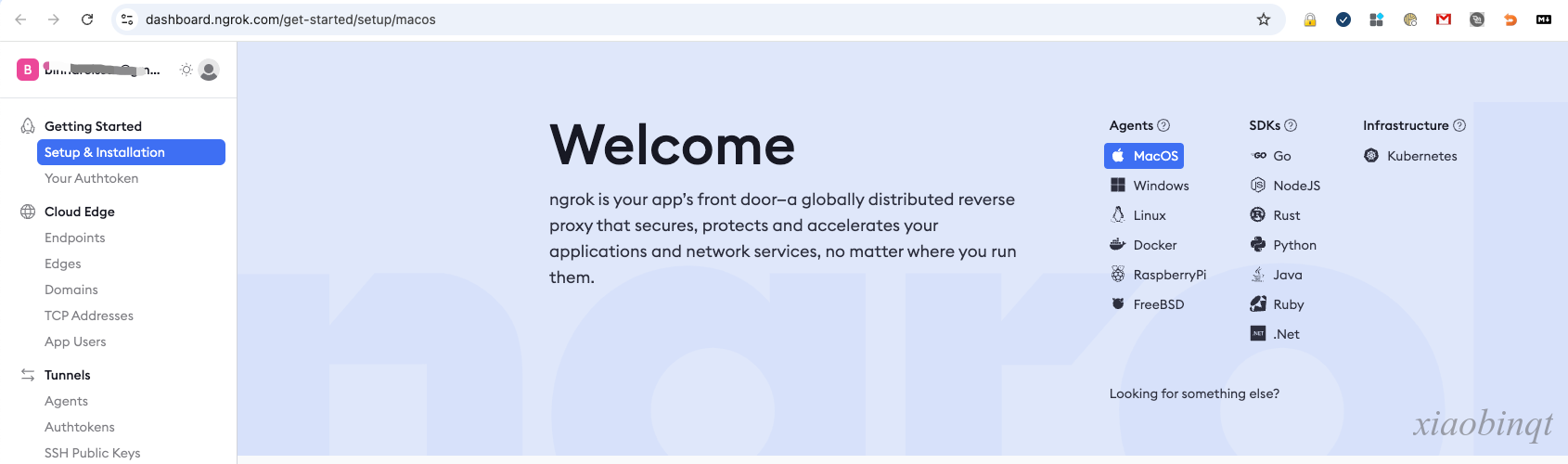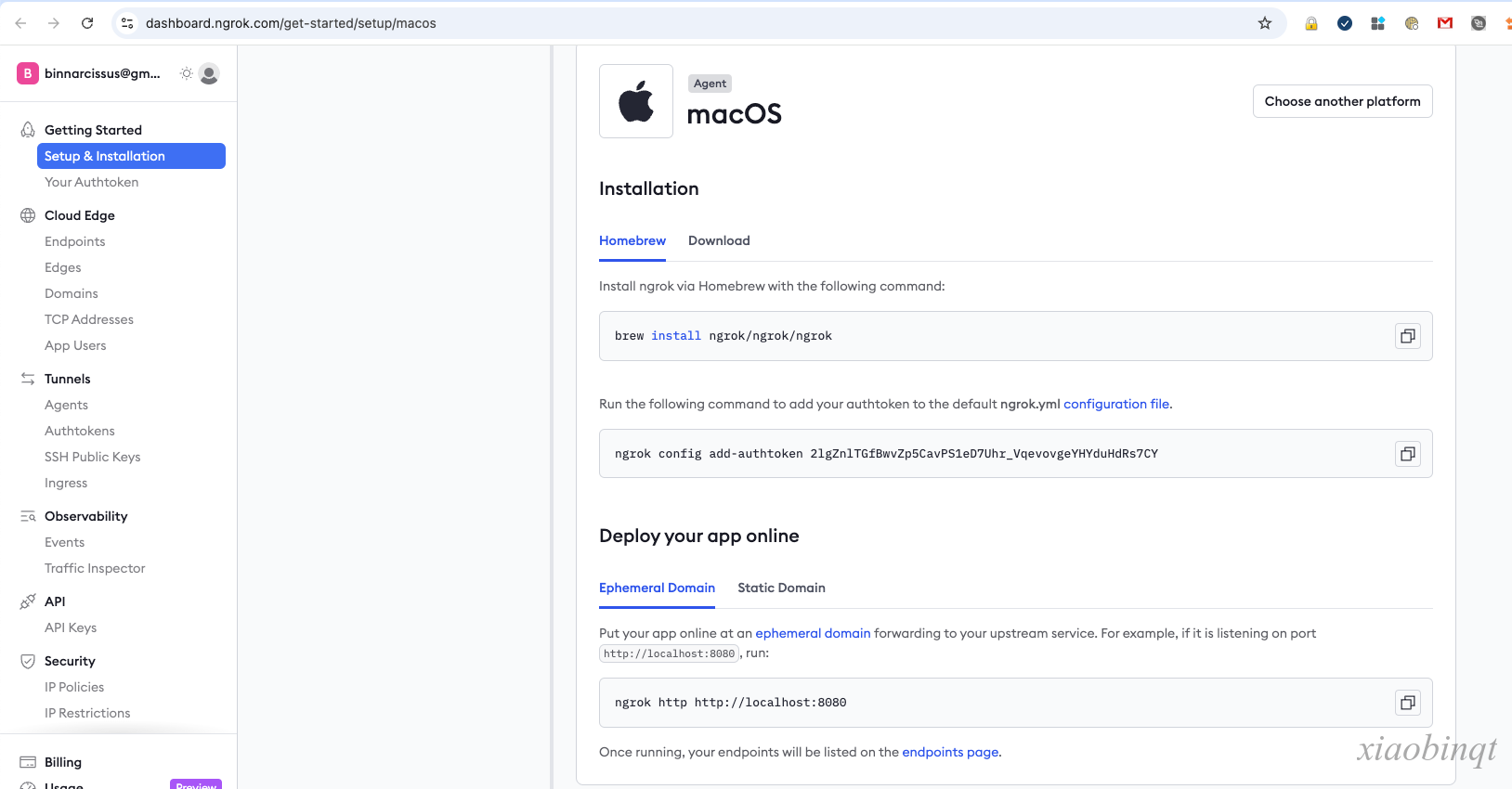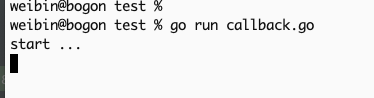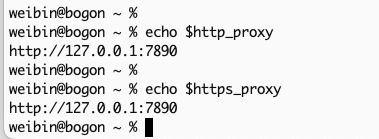内网穿透工具 Ngrok
目录
1 安装
Ngrok是一款实现内网穿透的工具,它通过在公共的端点和本地运行的 Web 服务器之间建立一个安全的通道。并且可以捕获和分析所有通道上的流量。
有时候我们需要临时地将一个本地的 Web 网站或是接口部署到到线上,供他人体验或调试等,通常我们会这么做:
- 找到一台服务器
- 服务器上有网站所需要的环境
- 将项目部署到服务器上
- 调试结束后,再将网站从服务器上删除
有没有感觉很麻烦!有了 ngrok 可以非常丝滑的解决这个问题。
进入 Ngrok 官网 https://ngrok.com/,注册并安装 ngrok https://dashboard.ngrok.com/get-started/setup/macos。
2 使用
我用 golang 写了一个简单的接口,监听 8080 端口。
端口号并不是固定的。
package main
import (
"fmt"
"io/ioutil"
"log"
"net/http"
)
func main() {
http.HandleFunc("/receive/message", handle)
fmt.Println("start ...")
log.Fatal(http.ListenAndServe(":8080", nil))
}
func handle(w http.ResponseWriter, r *http.Request) {
fmt.Println("method: ", r.Method)
if r.Method != http.MethodPost {
fmt.Fprintf(w, "request method is %s", r.Method)
return
}
// 读取请求 body
body, err := ioutil.ReadAll(r.Body)
if err != nil {
http.Error(w, "Error reading request body", http.StatusInternalServerError)
return
}
defer r.Body.Close()
fmt.Println("body: ", string(body))
// 打印 body 内容
fmt.Fprintf(w, "Received body: %s\n", string(body))
}运行这个服务
运行 ngrok http http://localhost:8080 这样 ngrok 就可以监听本地的 8080 服务,并暴露在公网上
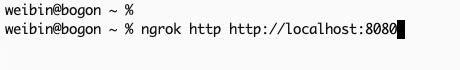
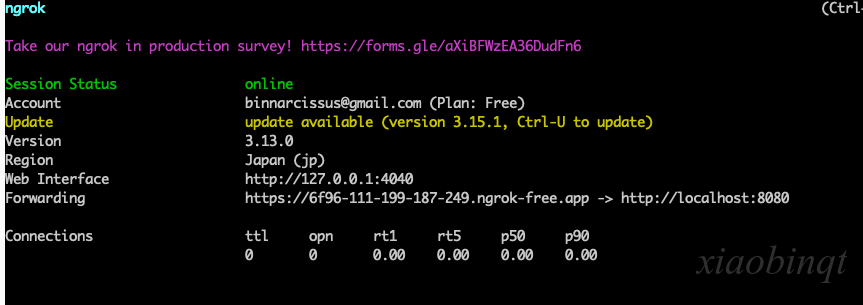
此时访问 https://6f96-111-199-187-249.ngrok-free.app 这个外网地址,就会直接访问到我们本地的服务。
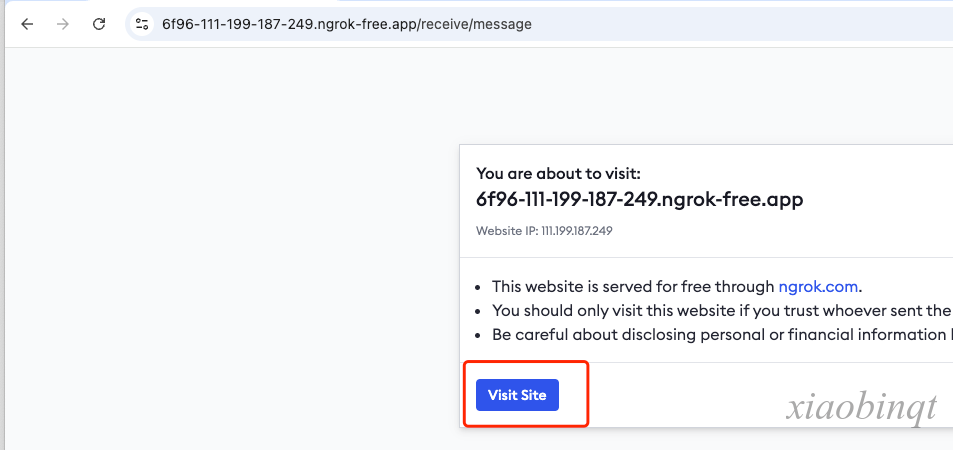
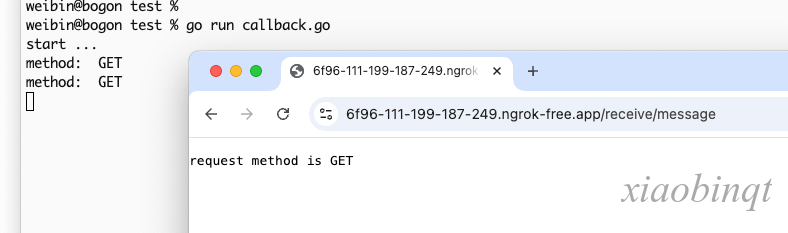
3 常见问题
3.1 终端 http_proxy
ERROR: authentication failed: Running the agent with an http/s proxy is an enterprise feature.If this is unexpected, verify that there is no proxy_url value in your ngrok configuration file and that the http_proxy environment variable is not set.
ERROR:
ERROR: If you need this capability, upgrade to an Enterprise plan at: https: //dashboard.ngrok.com/billing/subscription
ERROR:
ERROR: ERR_NGROK_9009
ERROR: https: //ngrok.com/docs/errors/err_ngrok_9009
ERROR: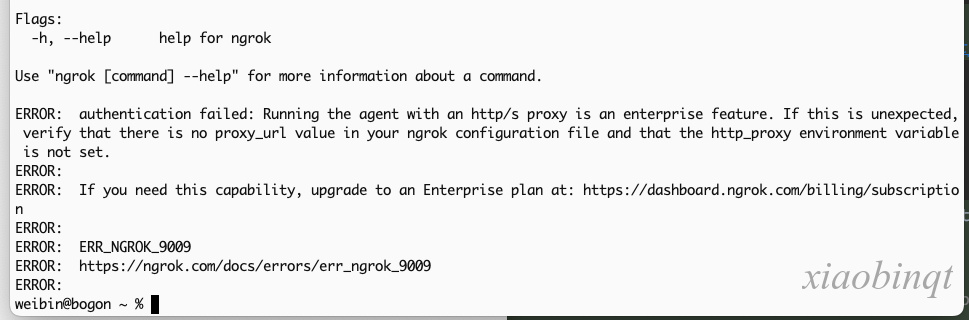
这是代理问题导致的,由于我的终端设置了代理,关掉代理即可。