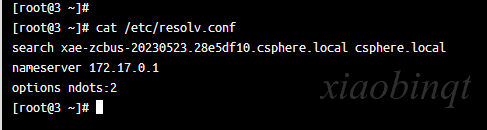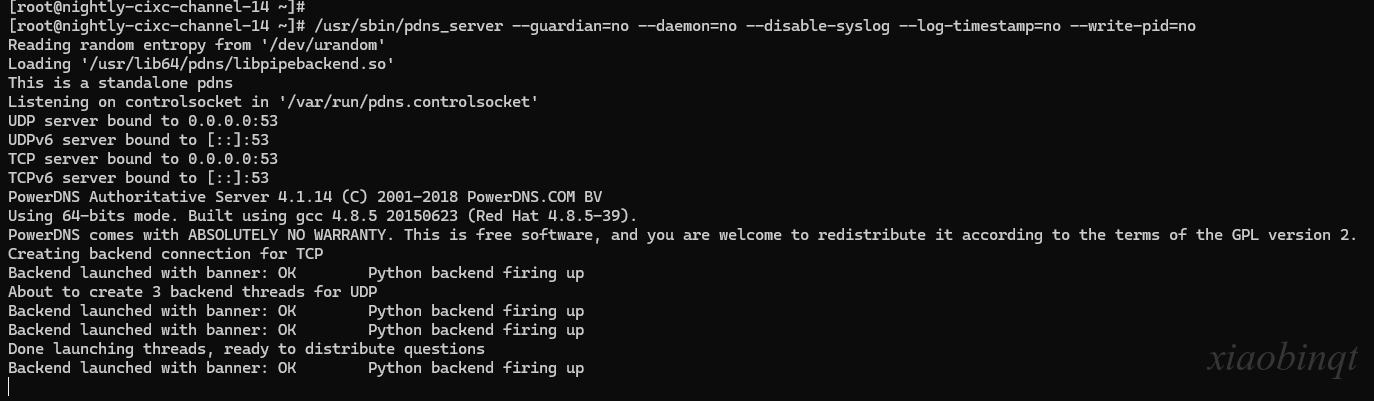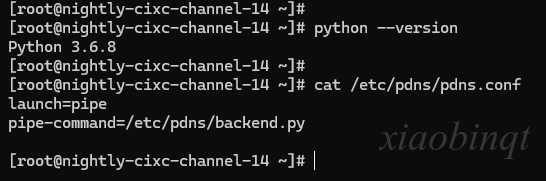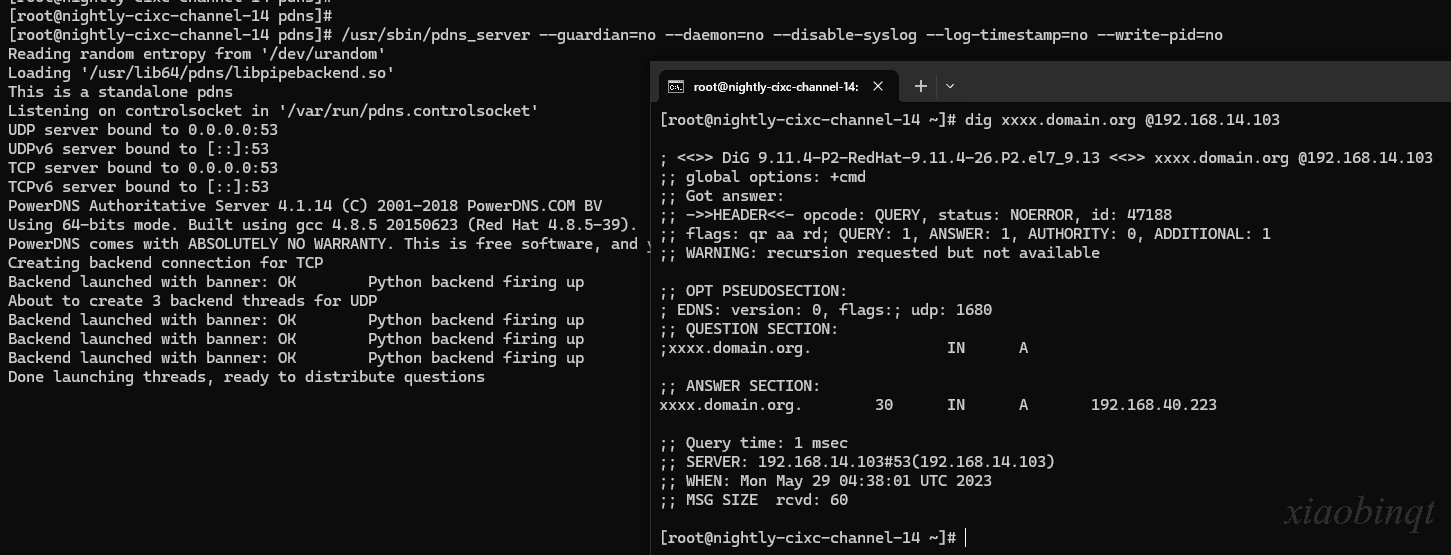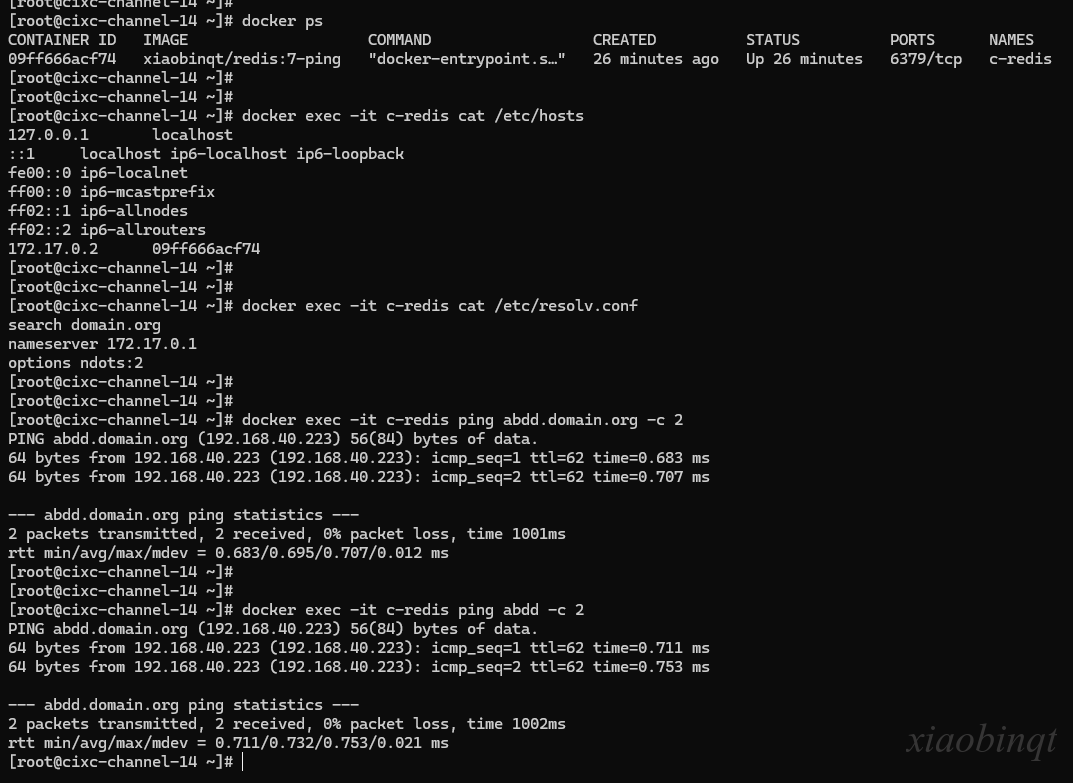Docker bridge 网络与自定义 DNS 解析
1 常见 DNS 记录类型
- A 记录(Address Record)
记录格式:example.com. IN A 192.0.2.1,将域名映射到 IPv4 地址,不包含端口信息。
- AAAA 记录(IPv6 Address Record)
记录格式:example.com. IN AAAA 2001:db8::1,将域名映射到 IPv6 地址。
- CNAME 记录(Canonical Name Record)
记录格式:www.example.com. IN CNAME example.com.,将一个域名指向另一个域名,实现域名的别名或重定向。
- TXT 记录(Text Record)
记录格式:example.com. IN TXT "Some text here",存储与域名相关的文本信息,常用于验证域名所有权、防止电子邮件欺诈等。
- SRV 记录(Service Record)
记录格式:_service._proto.name. IN SRV priority weight port target。priority表示优先级,用于指定备用服务器的顺序。值越小,优先级越高。weight表示权重,用于在具有相同优先级的记录之间进行负载均衡。值越大,权重越高。port表示服务的端口号。target表示提供该服务的目标主机的域名。
SRV 用于指定特定服务的域名、端口和优先级等信息,它用于在 DNS 中提供服务发现的功能,让客户端能够通过域名查找到提供特定服务的目标主机和端口。
- PTR 记录(Pointer Record)
记录格式:1.2.0.192.in-addr.arpa. IN PTR example.com.,用于进行反向 DNS 查找,将 IP 地址解析为域名。
IN(表示Internet)在 DNS 记录中是可选的,可以省略。当省略 IN 时,默认为 IN,因为大多数 DNS 记录都是针对互联网的。
2 resolv.conf 配置文件
resolv.conf 配置文件,存储了用于解析域名的 DNS 服务器的相关信息,用于指定系统的 DNS 解析配置。
resolv.conf 文件通常位于 Linux 系统中的 /etc/resolv.conf。每行包含一个配置项,配置项由关键字和对应的值组成,以空格或制表符分隔。常见的配置项包括:
- nameserver:指定 DNS 服务器的 IP 地址。可以有多个 nameserver 行,按照优先级从上到下进行解析。
- search:指定默认的搜索域名列表。当使用不完全限定的域名时,系统会自动尝试附加这些域名来进行解析。
- domain:指定系统的默认域名。当使用不完全限定的主机名时,系统会自动尝试附加默认域名来进行解析。
- options:指定其他的解析选项,如超时时间、转发等。
nameserver 8.8.8.8
nameserver 8.8.4.4
search example.com比如以下的这个配置
search xae-zcbus-20230523.28e5df10.csphere.local csphere.local这条 search 配置表示系统默认的搜索域名列表包括两个域名:xae-zcbus-20230523.28e5df10.csphere.local 和 csphere.local。
当进行 DNS 解析时,如果使用一个不完全限定的域名(没有包含点号),系统会按照 search 配置中的顺序尝试逐个附加这些搜索域名,以尝试解析域名。例如,如果要解析的域名是 example,系统会依次尝试解析 example.xae-zcbus-20230523.28e5df10.csphere.local 和 example.csphere.local。
这样配置搜索域名列表可以简化 DNS 查询过程,特别是在本地网络内部使用内部域名时,通过设置合适的搜索域名,可以直接使用不完全限定的主机名进行解析,而无需每次都输入完整的域名。
ndots 参数控制着系统在进行 DNS 解析时是否自动追加搜索域名。它指定了一个域名中至少要包含的点号.的数量。点号在域名中的数量表示域名的层级结构,例如example.com有一个点号,而www.example.com有两个点号。当一个域名的层级结构中点号的数量达到或超过 ndots 参数指定的值时,系统将不再追加搜索域名。
如上的配置options ndots:2,表示当进行 DNS 解析时,如果域名中包含至少两个点号(层级结构至少为三级),系统将不会自动追加搜索域名。如果域名的层级结构不足三级(点号少于两个),系统会自动尝试使用 /etc/resolv.conf 中指定的搜索域名列表进行解析。
nameserver 172.17.0.1用于指定 DNS 解析时要使用的 DNS 服务器的 IP 地址。这里的172.17.0.1是 Docker bridge 网络下虚拟网桥 docker0 的 IP 地址。
因为容器中没有 dns 解析服务,不管是 dnsmasq 还是 pdns 都是装在宿主机上的,所以最后肯定是到宿主机上来解析的域名,但是这里如果直接写宿主机 IP 会影响效率「TODO 待补充」。
3 /etc/hosts 配置文件
/etc/hosts 是本地的主机名解析文件,用于将主机名映射到对应的 IP 地址。/etc/hosts 文件包含了主机名和对应 IP 地址的映射关系。每行的格式为 <IP 地址> <主机名> 或者 <IP 地址> <主机别名> <主机名>。
/etc/hosts 文件中的条目优先于 DNS(Domain Name System)解析,当系统需要解析主机名时,会首先查看 /etc/hosts 文件,如果找到匹配的主机名,则直接使用对应的 IP 地址进行通信,无需进行 DNS 查询。
4 PDNS
PDNS 是 PowerDNS 的简称,它是一款开源的域名系统(DNS)服务器软件。
# 安装 pdns
yum install pdns pdns-backend-pipe -y
# pdns 启动,停止和查看是否运行正常
systemctl start/stop/status pdns如果有问题需要排查,可以使用如下命令让 pdns 在前台运行
/usr/sbin/pdns_server --guardian=no --daemon=no --disable-syslog --log-timestamp=no --write-pid=no--guardian=no: 禁用 Guardian 模式。Guardian 模式是 PowerDNS 的守护进程管理机制,它负责监控和重启 PowerDNS 进程。通过将此参数设置为 no,禁用了 Guardian 模式。
--daemon=no: 禁用守护进程模式。默认情况下,PowerDNS 以守护进程的形式运行,即在后台作为系统服务运行。通过将此参数设置为 no,PowerDNS 将在前台运行,输出日志和调试信息到终端。
--disable-syslog: 禁用使用系统日志。默认情况下,PowerDNS 会将日志信息写入系统日志。通过使用此参数,禁用了将日志写入系统日志的功能。
--log-timestamp=no: 禁用日志时间戳。默认情况下,PowerDNS 在日志中添加时间戳以指示每个日志条目的时间。通过将此参数设置为 no,禁用了时间戳的添加。
--write-pid=no: 禁用写入 PID 文件。默认情况下,PowerDNS 会将其进程 ID 写入 PID 文件。通过将此参数设置为 no,禁用了 PID 文件的写入。
4.1 pipe backend
在 PowerDNS 中,pipe 是一种后端(Backend)类型,用于将 DNS 查询通过管道(Pipe)方式传递给外部程序进行处理。这种后端类型被称为 “pipe backend”。
使用 pipe backend,PowerDNS 可以将接收到的 DNS 查询通过管道发送给一个外部的自定义脚本或程序,然后由该脚本或程序处理查询并返回结果给 PowerDNS。这种方式允许用户根据自己的需求编写自定义逻辑来处理 DNS 查询,从而实现更灵活的功能。
在 PowerDNS 中配置 pipe backend 需要以下步骤:
-
编写自定义脚本或程序:根据需求,编写一个能够接收 DNS 查询并返回结果的脚本或程序。该脚本或程序可以使用任何编程语言来实现,例如 Python、Perl、Shell 等。
-
配置 PowerDNS:在 PowerDNS 的配置文件中指定使用 pipe backend,并设置要执行的脚本或程序的路径。通常需要修改 PowerDNS 的配置文件(例如 pdns.conf)来进行配置。
launch=pipe
pipe-command=/path/to/your/script.py上述示例中,pipe-command 指定了自定义脚本或程序的路径。在修改完配置文件后,需要重新启动 PowerDNS 服务,使配置生效。
当 PowerDNS 接收到 DNS 查询时,它将会将查询数据通过管道传递给指定的脚本或程序。脚本或程序可以处理查询并返回结果给 PowerDNS,然后由 PowerDNS 将结果返回给客户端。
通过配置 pipe backend,可以根据自己的需求编写自定义的逻辑来处理 DNS 查询,例如基于外部数据源、自定义策略、过滤等操作。
5 dnsmasq
# 安装 dnsmasq
yum install dnsmasq
# 一些状态命令
systemctl start/stop/restart/status dnsmasq
# 检查配置文件语法是否正确
dnsmasq --testDnsmasq 是一个轻量级的 DNS 和 DHCP 服务器软件,用于提供本地域名解析和网络地址分配功能,配置文件通常位于 /etc/dnsmasq.conf。下面是一些常用的配置文件字段说明:
-
port(端口):指定 Dnsmasq 监听的 DNS 查询端口。默认为 53,但可以根据需要进行更改。
-
cache-size(缓存大小):指定DNS缓存的最大大小(以条目数量表示)。缓存可以提高解析性能,减少对上游 DNS 服务器的查询次数。例如,cache-size=1000 表示最多缓存 1000 条 DNS 解析记录。
-
server(服务器):用于指定要使用的上游 DNS 服务器。可以配置多个 server 字段,每个字段后面跟随一个有效的 DNS 服务器地址。Dnsmasq 会按顺序向这些服务器发送 DNS 查询请求。
server=8.8.8.8
server=8.8.4.4server 的另一种写法是用来指定特定域名的 DNS 服务器映射。比如:
server=/domain.org/192.168.14.5这个配置表示将域名 domain.org 解析到 IP 地址 192.168.14.5 上。当 Dnsmasq 收到对domain.org域名的解析请求时,它将使用指定的 IP 地址作为响应。这在本地网络中创建自定义的域名解析规则非常有用,可以用于内部域名解析或重定向特定域名到特定 IP 地址。
- address 参数用于指定域名解析的静态映射,将特定域名解析到指定的IP地址。它的语法如下:
address=/域名/IP地址
address=/example.com/192.168.1.100这个配置将域名 example.com 解析为 IP 地址 192.168.1.100。当 Dnsmasq 接收到关于 example.com 的解析请求时,它将使用指定的 IP 地址进行解析,而不会向上游 DNS 服务器发送查询请求。
6 演练
现在有 2 台机器,分别是192.168.14.103用来做控制器,安装有 powerDNS,作为上游 DNS,用来最后解析 DNS,192.168.14.100用来做 agent,安装有 dnsmasq 解析本地 DNS,通过配置 server 参数,将域名交给上游 DNS 服务器解析,也就是交给192.168.14.103解析处理。 pdns 通过 pipe backend 的 python 脚本,对所有的以domain.org结尾的域名请求都返回192.168.40.223的 IP,以下是 backend.py 的 python 脚本,python 版本是 python 3.6.8。
#!/usr/bin/env python
# -*- coding: utf-8 -*-
import os
import random
import sys
import time
class DNSLookup(object):
"""Handle PowerDNS pipe-backend domain name lookups."""
ttl = 30
def __init__(self, query):
"""parse DNS query and produce lookup result.
query: a sequence containing the DNS query as per PowerDNS manual appendix A:
http://downloads.powerdns.com/documentation/html/backends-detail.html#PIPEBACKEND-PROTOCOL
"""
(_type, qname, qclass, qtype, _id, ip) = query
self.has_result = False # has a DNS query response
qname_lower = qname.lower()
"""List of servers to round-robin"""
servers = ['192.168.40.223']
server = random.choice(servers)
self.results = []
# if (qtype == 'A' or qtype == 'ANY') and qname_lower.endswith('domain.org'):
if qtype == 'ANY' and qname_lower.endswith('domain.org'):
self.results.append('DATA\t%s\t%s\tA\t%d\t-1\t%s' % (qname, qclass, DNSLookup.ttl, server))
self.has_result = True
elif qtype == 'SOA':
self.results.append(
'DATA\t%s\t%s\t%s\t3600\t-1\tns1.test.soa\tadmin.test.soa\t2014032110\t10800\t3600\t604800\t3600'
% (qname, qclass, qtype))
self.has_result = True
def str_result(self):
"""return string result suitable for pipe-backend output to PowerDNS."""
if self.has_result:
return '\n'.join(self.results)
else:
return ''
class Logger(object):
def __init__(self):
pid = os.getpid()
self.logfile = '/tmp/backend.log'
"""self.logfile = '/tmp/backend-%d.log' % pid"""
def write(self, msg):
logline = '%s|%s\n' % (time.asctime(), msg)
f = open(self.logfile, 'a')
f.write(logline)
f.close()
def debug_log(msg):
logger.write(msg)
class PowerDNSbackend(object):
"""The main PowerDNS pipe backend process."""
def __init__(self, filein, fileout):
"""initialise and run PowerDNS pipe backend process."""
self.filein = filein
self.fileout = fileout
self._process_requests() # main program loop
def _process_requests(self):
"""main program loop"""
first_time = True
while 1:
rawline = self.filein.readline()
if rawline == '':
debug_log('EOF')
return # EOF detected
line = rawline.rstrip()
debug_log('received from pdns:%s' % line)
if first_time:
if line == 'HELO\t1':
self._fprint('OK\tPython backend firing up')
else:
self._fprint('FAIL')
debug_log('HELO input not received - execution aborted')
rawline = self.filein.readline() # as per docs - read another line before aborting
debug_log('calling sys.exit()')
sys.exit(1)
first_time = False
else:
query = line.split('\t')
if len(query) != 6:
self._fprint('LOG\tPowerDNS sent unparseable line')
self._fprint('FAIL')
else:
debug_log('Performing DNSLookup(%s)' % repr(query))
lookup = DNSLookup(query)
if lookup.has_result:
pdns_result = lookup.str_result()
self._fprint(pdns_result)
debug_log('DNSLookup result(%s)' % pdns_result)
self._fprint('END')
def _fprint(self, message):
"""Print the given message with newline and flushing."""
self.fileout.write(message + '\n')
self.fileout.flush()
debug_log('sent to pdns:%s' % message)
if __name__ == '__main__':
logger = Logger()
infile = sys.stdin
# sys.stdout.close()
# outfile = os.fdopen(1, 'w', 1)
outfile = sys.stdout
try:
PowerDNSbackend(infile, outfile)
except:
debug_log('execution failure:' + str(sys.exc_info()[0]))
raise现在在 agent 机器也就是192.168.14.100上通过 xiaobinqt/redis:7-ping 镜像启动一个 redis 容器,容器名为 c-redis:
docker run --name c-redis --dns 172.17.0.1 --dns-search domain.org --dns-opt "ndots:2" -d xiaobinqt/redis:7-ping比如,当在容器中执行 ping abdd时,正常会先走 hosts 但是这里的 hosts 都没有对应的域名,所以 hosts 失效,再去 nameserver 指定的 DNS 服务器解析域名,由于配置了 ndots:2 ,系统会自动追加搜索域名domain.org,所以会去 172.17.0.1 DNS 服务器搜索域名 abdd.domain.org,172.17.0.1 对应的是宿主机的 docker0 虚拟网桥,最后会走到宿主机的 dns 服务,也就是192.168.14.100 的 dnsmasq 服务,对应的端口是 53。